LethalNetworkAPI Docs
This is a brief installation and usage guide. For more specifics, look to the left at the sidebar for more detailed information. If you want to see all available methods and properties you can access - look at the API docs via the button in the top right.
WARNING
If you are making a mod using .NET Framework (net472, net48, or net481), ensure that you do not copy the LethalNetworkAPI.dll from the bin folder - this dll is only to allow your mod to compile, but will not work in runtime. Instead, use the netstandard2.1 version, available on Thunderstore or on GitHub.
If you are looking for docs on the deprecated v2 classes and methods, you can go here.
Referencing
I recommend using the NuGet package manager. This will help keep your reference up-to-date, and will work with any GitHub workflows without any additional work.
There are a few methods of referencing the LethalNetworkAPI package in your project:
Via IDE UI
In your IDE, there should be some sort of "NuGet Package Manager" UI. In this UI, you can search for Xilophor.LethalNetworkAPI and find & install the package.
For example, in Rider, if you once you open the NuGet Package Manager:
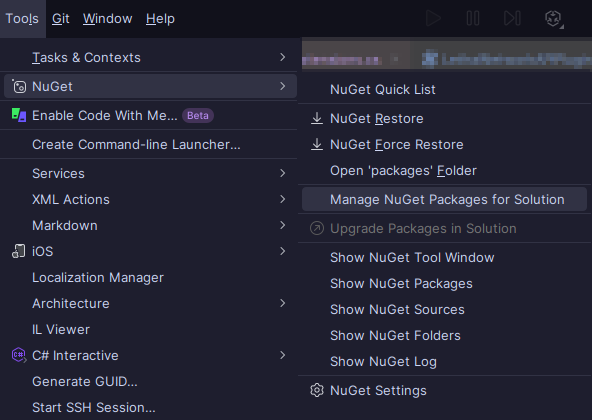
You can then search for the API and install it by pressing the highlighted button:
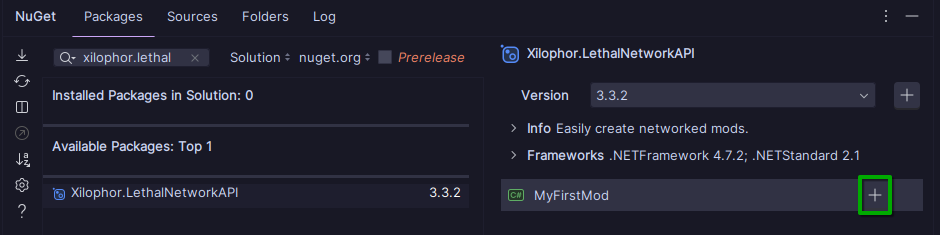
Via .csproj File
Another way of adding the NuGet package is by adding a line into your .csproj file. All you need to add is the following line in a <ItemGroup> section:
<ItemGroup>
<PackageReference Include="BepInEx.Analyzers" Version="1.*" PrivateAssets="all"/>
<PackageReference Include="BepInEx.AssemblyPublicizer.MSBuild" Version="0.4.1" PrivateAssets="all"/>
<PackageReference Include="BepInEx.Core" Version="5.*" PrivateAssets="all"/>
<PackageReference Include="BepInEx.PluginInfoProps" Version="2.1.0" PrivateAssets="all"/>
<PackageReference Include="UnityEngine.Modules" Version="2022.3.9" PrivateAssets="all"/>
<PackageReference Include="Xilophor.LethalNetworkAPI" Version="3.*" PrivateAssets="all"/>
</ItemGroup>TIP
The Version="3.*" in the reference tells your IDE that you want the latest version of the package under the v3.x.x major version. This will keep your package reference up-to-date when coding & compiling your mod.
Via the Terminal/CMD
The last method of adding the NuGet package to your project is via the terminal in your project directory:
dotnet add package Xilophor.LethalNetworkAPI --version 3.*TIP
The --version 3.* in the reference tells your IDE that you want the latest version of the package under the v3.x.x major version. This will keep your package reference up-to-date when coding & compiling your mod.
DLL Reference
This is done without using the NuGet Package Manager, and is not recommended. To add the reference, just add it in the same way you add the game assemblies.
Adding the Dependency
To ensure that your mod loads after the API and only if it is installed, add the following line:
[BepInPlugin(MyPluginInfo.PLUGIN_GUID, MyPluginInfo.PLUGIN_NAME, MyPluginInfo.PLUGIN_VERSION)]
[BepInDependency("LethalNetworkAPI")]
public class ExamplePlugin : BaseUnityPluginBasic Usage
Now that you've referenced the API, you can use it's messaging capabilities to add networking to your mod.
Creating a Network Message
To create a networked message, event, or variable, you must use the Connect or Create method:
LNetworkMessage<string> ExampleMessage = LNetworkMessage<string>.Connect(identifier: "ExampleMessage");
LNetworkEvent ExampleEvent = LNetworkEvent.Connect(identifier: "ExampleEvent");
LNetworkVariable<string> ExampleVariable = LNetworkVariable<string>.Connect(identifier: "ExampleVariable");TIP
The identifiers are both unique to your mod, and each type of networked class - that is, a message with the identifier "Test" will not cause any collision with an event with the same identifier.
Linking a Method to the Message
There are two ways of linking a method. You can either add it when creating the message, event, or variable; or subscribe after it's been created:
// inside the creation method
LNetworkMessage<string> ExampleMessage = LNetworkMessage<string>.Connect(identifier: "ExampleMessage", onClientReceived: ClientReceivedMessage);
LNetworkEvent ExampleEvent = LNetworkEvent.Connect(identifier: "ExampleEvent", onClientReceived: ClientReceivedMessage);
LNetworkVariable<string> ExampleVariable = LNetworkVariable.Connect(identifier: "ExampleVariable", onValueChanged: VariableChanged);
// via subscribing
ExampleMessage.OnServerReceived += ServerReceivedMessage;
ExampleEvent.OnServerReceived += ServerReceivedEvent;
ExampleVariable.OnValueChanged += VariableChanged;Sending Over the Network
Once you have a message, event, or variable that can receive over the network, you can send over the network:
ExampleMessage.SendServer("Hello, world!");
ExampleEvent.InvokeServer();
ExampleVariable.Value = "Hello, world!";
void ServerReceivedMessage(string msg) {
Logger.LogInfo(msg);
}
void ServerReceivedEvent() {
Logger.LogInfo("Event Received on Server!");
}
void VariableChanged(string oldVal, string newVal) {
Logger.LogInfo(newVal);
}